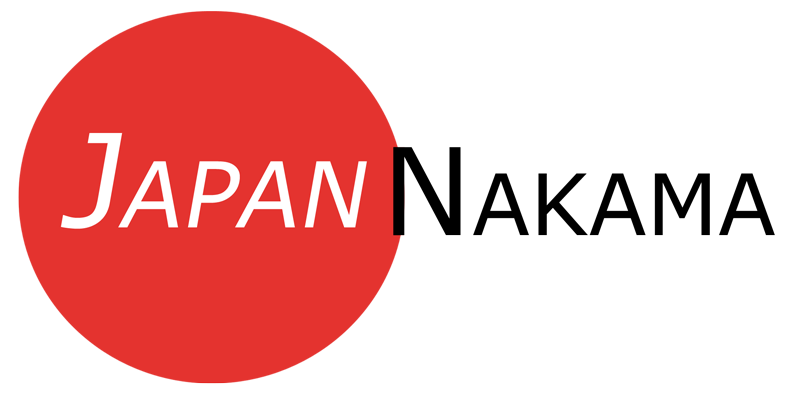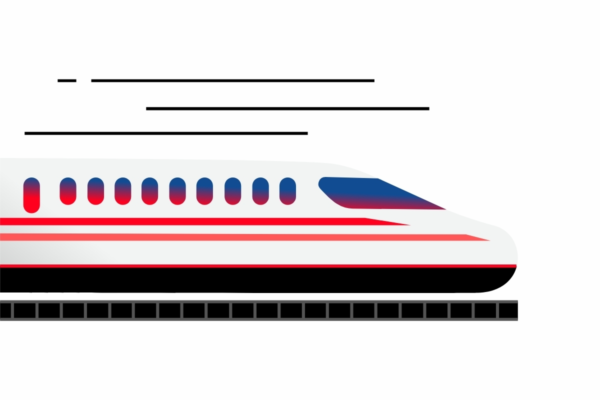Shopping on Nakama
How to Find the Best Items for You
We are regularly adding new products and sellers to our Japanese marketplace at Nakama. We do this to ensure you find exactly what you’re looking for and to provide a platform for independent brands inspired by and based in Japan.
Here are some suggestions to help you discover the perfect item.
Navigating through Nakama
From our home page top bar or mobile menu you’ll be able to shop based on:
Sale: All items are on sale with a discount offer.
New Arrivals: Our latest additions!
Brands: All brands selling products on Nakama
Collections:
Many of our products are organised into collections based on a similar theme or feature that exists across categories and sub-categories.
This is dependent on what they represent. From Bonsai to Mount Fuji, you’ll find a plethora of products that reflect all of Japan’s famous symbols and images.
Japan inspired:
Our ever-expanding independent brands, are located all over the world and are inspired by Japan. Like us, they continue to be inspired by Japan, which nurtures their creative output.
Made in Japan: Awesome brands based in Japan.
Searching for Products and Brands on Nakama
To begin your search, type a few descriptive words about a product into the search box. Take “Naruto T-shirt” or “Kokedama” as examples. If you know what category this product falls into, select the dropdown option to also pick the product category.
The relevance of each item to your search criteria determines how the search results are arranged. With the Sort by option located next to the search results, you can modify the order of your search results.
To assist your search, consider the following:
On the desktop, refer to the left column to filter by:
– Collection: ie. Geisha, Ghost in the Shell, Floral
– Brand
– Sizes available: Mostly for clothing and prints.
– Colour
– Price
If you know the brand’s name, rollover our Brands navigation bar and choose your preferred brand. You will be taken straight to their brand page. The store’s search page is another option.
Purchasing a product on Nakama
You are purchasing directly from independent sellers when you use Nakama. Contact our support if you have any issues with a product or an order.
After every purchase, Nakama will send you an email breaking down your order details and from whom you have purchased. If you have any questions about your order, be sure to reach out to our support team.
If your order doesn’t arrive, does so damaged, or doesn’t match the product description or pictures, you may be eligible for a return and refund.
My Orders
Seller Shipping & Return Policies
It is important to note that each of our brands has different shipping costs (or offers free delivery), shipment transit & handling timeframes, and refund/return/cancellation policies.
All of this is clearly stated on every product page tab (shipping and returns policy) and will apply to the specific seller.
Order Status
You can view your order information by logging into your Nakama account post-purchase -> Orders. https://www.japannakama.co.uk/my-account/
How long does my order take to reach me?
Fulfilment Process
Once a purchase has been made our sellers will proceed to their handling & processing stage which varies per brand.
Products are then shipped out with each brand having its own shipment transit time. Factors such as where you are located are also a factor.
Delivery Statuses
Your delivery status will be updated by our sellers and you’ll be notified with tracking links via email, and tracking numbers in information over the course of the fulfilment process as your product/s make their way from the seller to you.
Contact our support team at [email protected] if you have any issues or queries with a product or an order.
My order doesn’t have a tracking number
All our delivery product methods include tracking information. For domestic delivery, you’ll expect to receive your local courier tracking number only.
For deliveries from international vendors/sellers, expect to receive 2 tracking numbers/links – one for the international fulfilment and two for the local courier.
If a tracking number for your product was not provided, contact our support team at [email protected].
How to track a package
Your delivery status will be updated by our sellers or by us, and you’ll be notified with tracking links via email, and tracking numbers in information over the course of the fulfilment process as your product/s makes its way from the seller to you.
Contact our support if you have any issues or queries with a product or an order.
Getting help within an order
Contact our support if you would like support with the below:
- Check your order status
- Update your delivery address
Please be aware that If your product has not been dispatched yet, you can contact us to update your address on the order or cancel your order. You can then re-order the items with the correct delivery address.
If your product has already been dispatched, you will need to await its arrival and return the product to our seller before receiving a refund/exchange. If you change your mind after it has been dispatched, you will be responsible for the cost of return.
- Make a change to your order
- Request a refund, return, or exchange
Please contact us to receive the return address for any seller.
- Request a cancellation
Contacting Nakama Support
Refer to our contact us page or email [email protected] with your order number and details for reference.
Checkout
If you detect the mistake:
“The order you placed has an issue. If you still experience issues, try again or contact support.”
When there is a checkout error, an error message is shown on the checkout page.
To resolve this, confirm that the billing and delivery information you provided is accurate by reviewing it.
Contact support if the problem persists.
What Should I Do If My Purchase Was Declined?
You’ll get an automated email informing you if we can’t fulfil your Nakama order. If you still can’t locate the email, look for emails from [email protected] in your inbox and in any spam or junk mail folders.
The following factors could have prevented us from processing your order:
- Wrongly input Credit Card details in our checkout system.
- Due to a temporary inability to accept orders
- One of the payments you attempted to make using the multi-shop checkout was unsuccessful.
Although we are unable to disclose information regarding a seller’s shop, you may always try completing the purchase once more with an alternative payment method. We advise you to get in touch with the vendor if the order still fails to process.
Using a Coupon Code
Coupon codes are applied on either the cart or checkout page.
On the check out page, input your coupon code above your shipping & payment details.
Paypal
How to Pay With PayPal
You can pay for all of our products using PayPal. Generally, you must be in a country that supports PayPal and have a PayPal account to pay with PayPal.
To pay with PayPal
On your checkout page, select the Paypal option and choose between a regular Paypal payment or a Paypal Pay Later option.
You’re directed to PayPal. Sign in and follow the steps in PayPal to confirm your payment method and order details.
After you confirm your payment in PayPal, you’re directed back to Japan Nakama.
Click Place your order to complete your purchase.
If you have trouble with paying with PayPal, reach out to PayPal support, or pay with your credit card using the credit card/debit card option.
What if I paid with PayPal but still receive the error?
You should get in touch with PayPal support if you’re having issues making a payment.
Paypal Pay Later
Another option we have is PayPal Pay Later. Which offers short-term, interest-free payments and other special financing options that they can use to buy now and pay later.
Credit card
Credit Card Options
On the checkout page, select the credit card option and put in your card details. You may be asked to verify your card either via an SMS or email.
If you have any issues with the verification process then you will need to contact your card issuer.
Once the payment is processed, you will see a thank you page.
Misc
Update Your Browser
You may have problems with your online store experience if you use an outdated browser. You may also encounter problems attempting to access certain features. We encourage you to update your browser in order to have the best possible experience on the site.
A browser is a computer application that allows you to browse the internet. The majority of browsers are free to download. Check out which browser you’re using here.
If you are suddenly unable to view pages,
Some of the newer features we’re introducing are incompatible with older browsers. Certain pages may not load properly, or you may encounter bugs.
Other justifications for updating
Out-of-date browsers may be slower and pose security risks. Keeping your browser up to date ensures that you can access the most recent Nakama features quickly and securely.
Reviews
How to Leave a Review on Nakama
If you’d like to leave a review please refer to the product page of the item you purchased. You will see a tab below the fold that will give you the option.
Please note you will need to be logged into your Nakama account to leave a review.
Adblockers
If you are using an ad blocker. This can block certain code from running on our website that is used to process payments or display certain information on the pages. This can affect your ability to buy something on our website and might give you a subpar experience.
You can temporarily disable adblockers or with some ad blockers, you can disable it on a specific page.