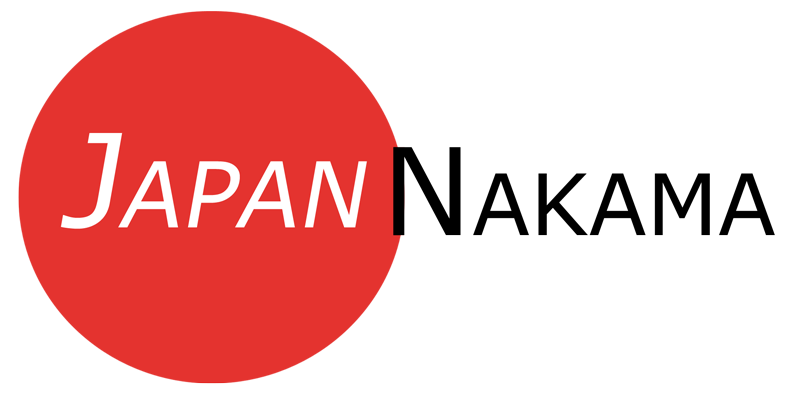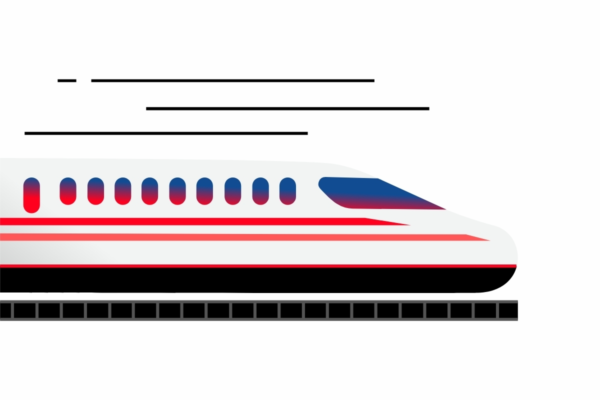When it comes to learning a new language, needless to say, that speaking is often the hardest part. While you can learn a lot from reading and watching shows, nothing beats the fully immersive experience of going to the country and speaking with natives, but that’s not always practical. More often than not, though, textbook learning doesn’t really prepare us for real-life situations. In comes Kaizen Languages, who are here to help us bridge this gap. (Yes, there are loads of language-learning apps already, we know. But this one’s different, hear us out…)
Learning through conversations
At the heart of Kaizen Languages is the idea of learning to speak through conversations. These are led by AI-powered tutors, who have come from all walks of life ― there‘s Mizuki who’s a teacher, Takumi who’s a tour guide, and even Shun who is a conservationist. With a total of six to choose from (each representing a different difficulty level), it makes for some pretty interesting conversations.
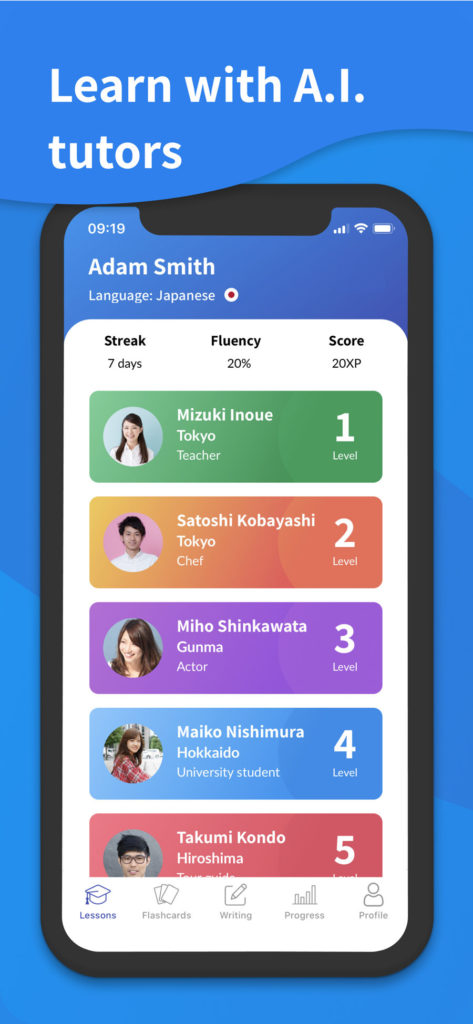
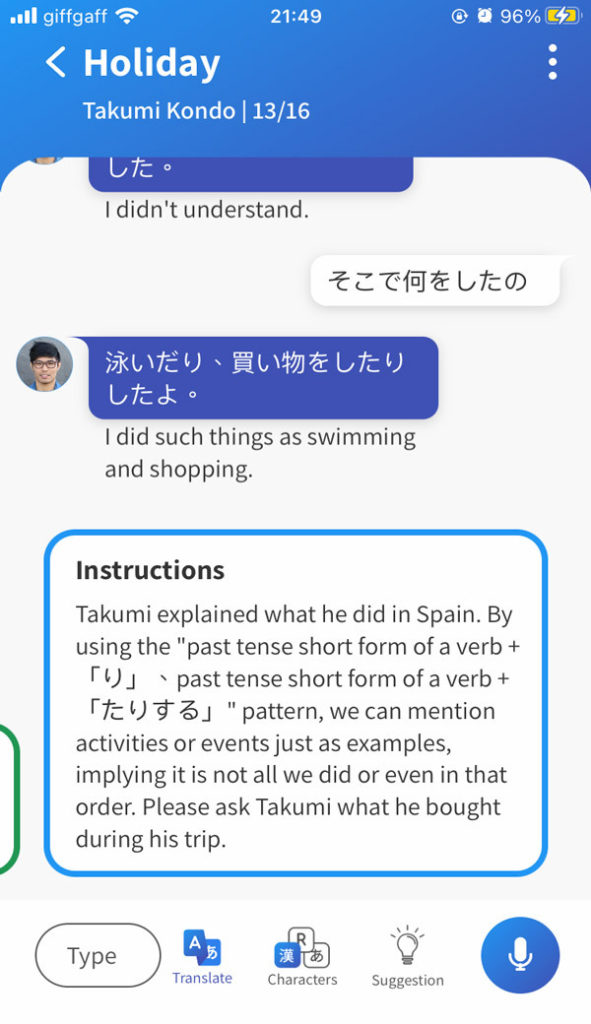
Culture forms a part of every language, but in Japanese, it is particularly ingrained. That’s what I found most attractive about learning through conversations. With Takumi, I’ve already been to Itsukushima Shrine, famous for its “floating” torii gate, and learned about Kendo, the Japanese martial art of sword-fighting; with Satoshi, I was able to learn Japanese etiquette for the home, such as going “お帰りなさい” (Okaeri-nasai) when someone comes back from outside or saying “いただきます” (Itadakimasu) and “ご馳走様でした” (Gochisousama deshita) before having and after finishing a meal ― things that are considered normal in Japanese life but you wouldn’t necessarily have a chance to practise saying otherwise.
Each conversation lesson begins with a prompt from the virtual tutor. At the bottom of the page, there are buttons to toggle the translation on or off, and to switch between romaji, hiragana, and a mixture of hiragana and kanji ― allowing learners of all levels to go through the conversations at the difficulty level they want. If stuck, the app also provides a suggestion on how to carry on the conversation. You can either type this in or record yourself using the speech recognition button, which will turn your audio into text on the app. I found speaking to be the most enjoyable way to do these lessons, as it means that you can actually practise the pronunciation at your own pace. The speech recognition function, which is generally infamous for being difficult to use, also actually works quite well.
Here is an example from Kaizen Languages on a conversation lesson:
Reinforcing your vocabulary through flashcards
As you complete each conversation, the corresponding lesson in the Flashcards section of the app becomes unlocked. This is a great chance to review any vocabulary that you’ve learned during the conversations. Each flashcard comes with extra information including the different conjugations of the word, so even if you’ve only met it in one form in the conversation lesson, you can fully understand how to use the new vocabulary in different situations.

Like the conversation lessons, you can toggle between romaji, hiragana and kanji. A progress page at the start also gives you an idea of how much vocabulary you still have yet to unlock, how much you are learning, and how much you have mastered.
Finally, there’s writing. In Kaizen, writing starts from the very basics, so there is no need to worry if you can’t read or write Japanese at all. For the beginner learners, the writing page starts off with an introduction to the Japanese writing system; and for the more experienced gearing towards taking the Japanese Language Proficiency Test (JLPT) qualifications, there are vocabulary lessons geared for that as well.


Each lesson comes with the option of “study”, “quiz” or “write”. I have to say, the “study” page is one of the most comprehensive out of the ones I’ve seen so far, short of using a dictionary. It starts off with a pretty cool animation of the stroke sequence of the word and then takes you through the possible “onyomi” and “kunyomi” vocabulary and pronunciations. Finally, it ends with a few example sentences, showing precisely how to use the word in practice.

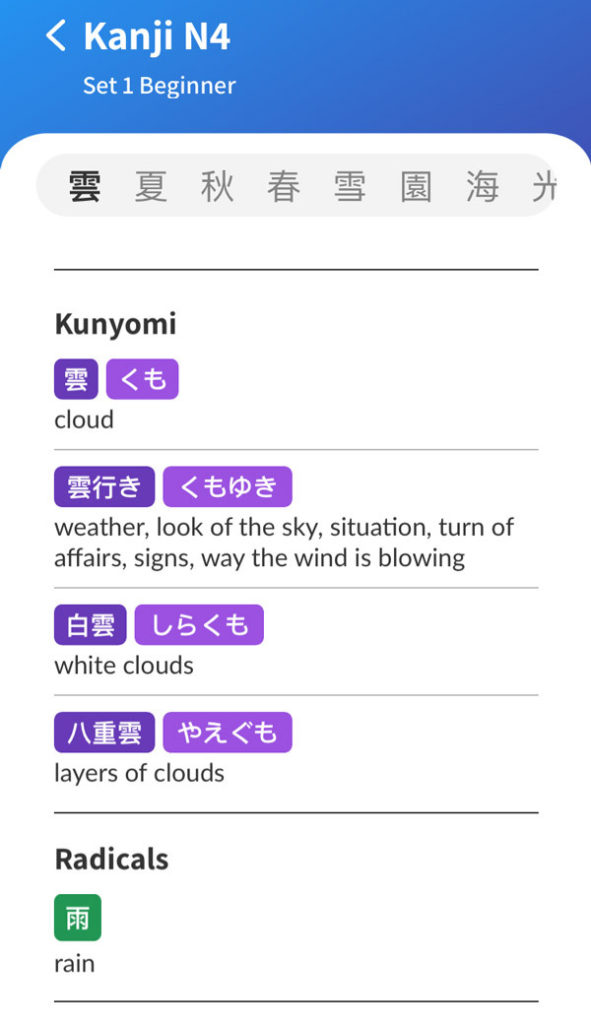
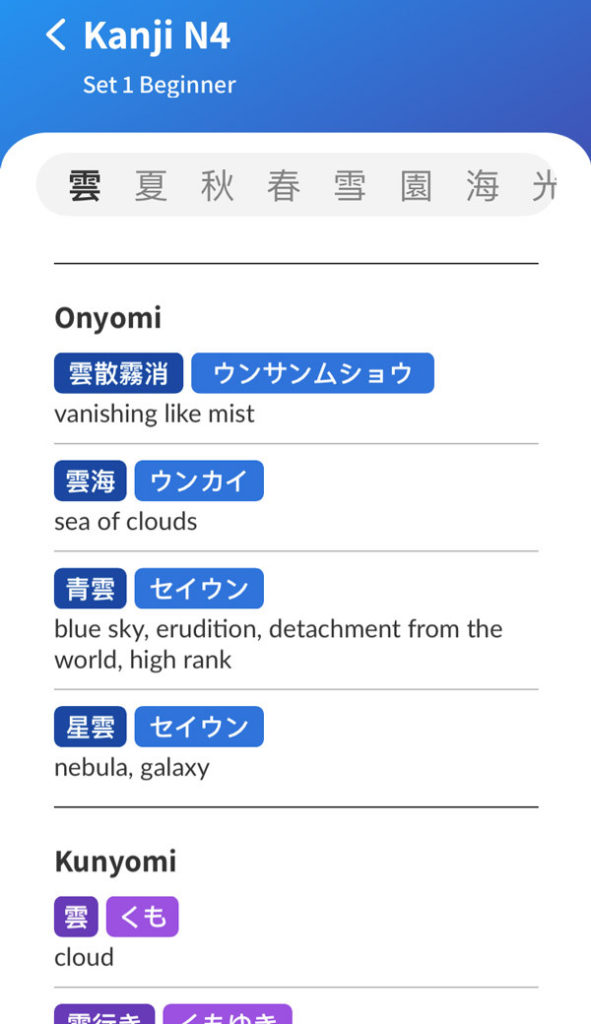

Under the “quiz” page, you can then review the words that you have learned, and you can also practise writing the word out under the “write” section. For me, I actually found the writing bit to be the most fun. Sure, writing is not something that is tested on the JLPT, but with it being so easy to type Japanese on your phone and computer nowadays, it feels like I haven’t actually picked up a pen and written Japanese for ages. Writing out the kanji stroke by stroke, and seeing your handwriting snap to the correct outline in the background is actually quite therapeutic.
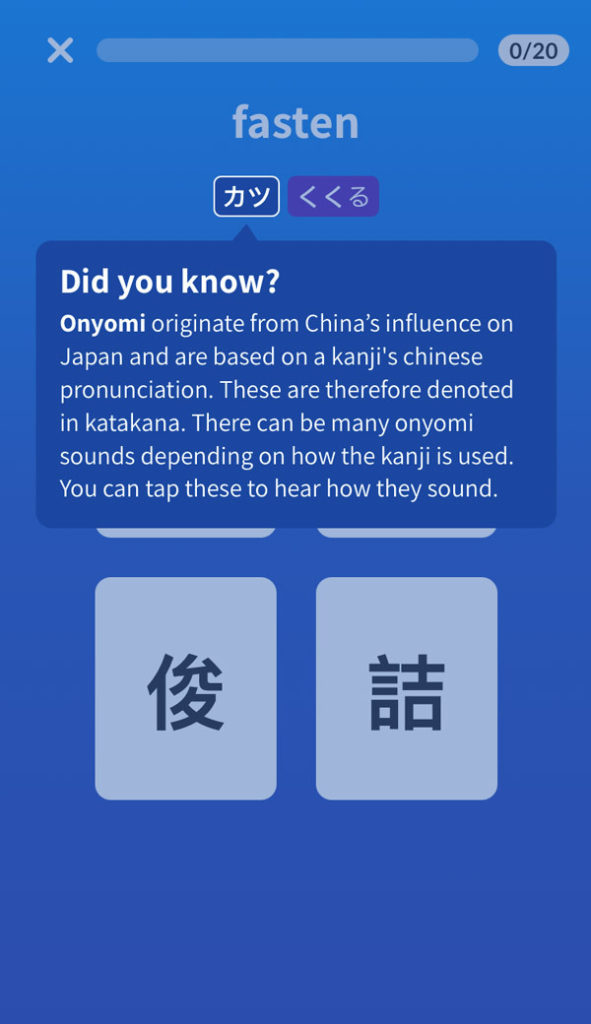

How to use Kaizen
As we’ve seen, the app’s pretty cool. It has lots of functionalities and is designed for learners of different levels. So what’s the best way to actually use it to learn Japanese? For absolute beginners, I think it might be a great idea to go through the writing system first and learn basic hiragana. This way, you can take full advantage of the conversation lessons when you take them, toggling between romaji and hiragana (or even kanji) to refresh your memory of how the words are pronounced. As you become more advanced, the lessons actually start to reinforce each other, where you start to see the kanji you learn in the Writing section appear in the conversations that you have.
For me, I’ve found the Writing section to be the most useful. As someone who passed JLPT N2 3 years ago, I can express myself in creative ways most of the time, but I’ve found the vocabulary to be a big limiting factor in my Japanese learning process. This app makes this vocabulary accessible without being too overwhelming as some books would do. I also really like the idea of learning through conversations and this is something that I wish I had earlier on in my Japanese learning journey so that my first encounters with speaking Japanese with native speakers wouldn’t have been as awkward as I remember them to be…
Looking ahead
This is only the beginning, as Kaizen is making great strides to develop and improve this app. The developers are passionate about this journey and even have a blog available. In addition to Japanese, they have Spanish learning available as well and are hoping to roll out many more languages such as Chinese, Italian, and German in the future. The app is free to download and use (with a limited number of lessons per day), so go on ahead and check them out!
At Nakama, we’re passionate about learning Japanese. So if you’re on this journey with us, check out our other posts here and here.